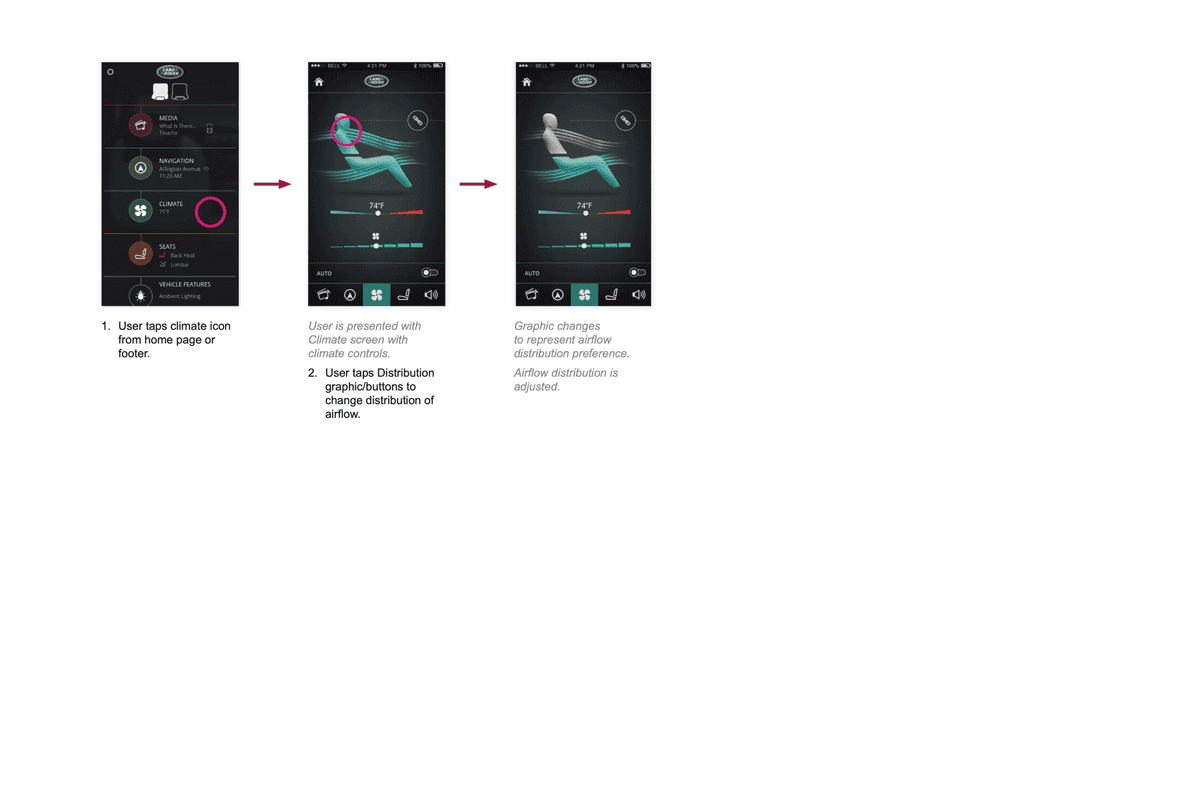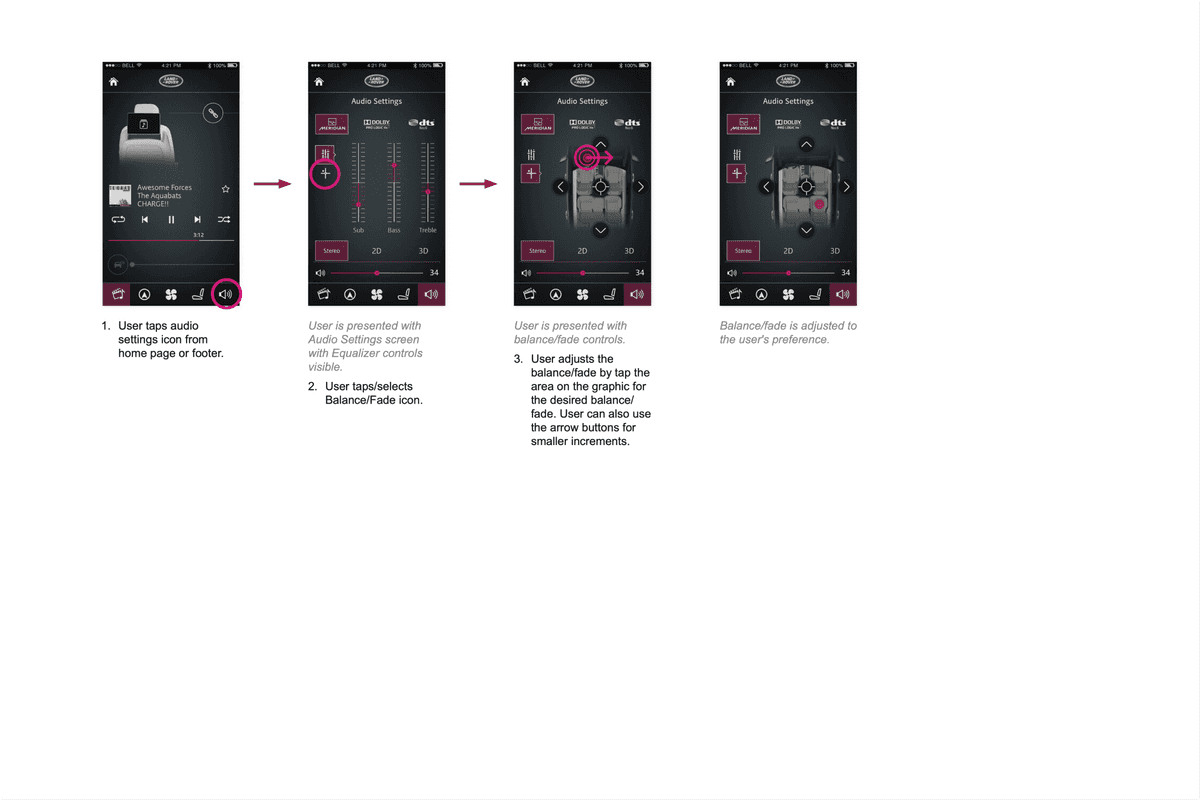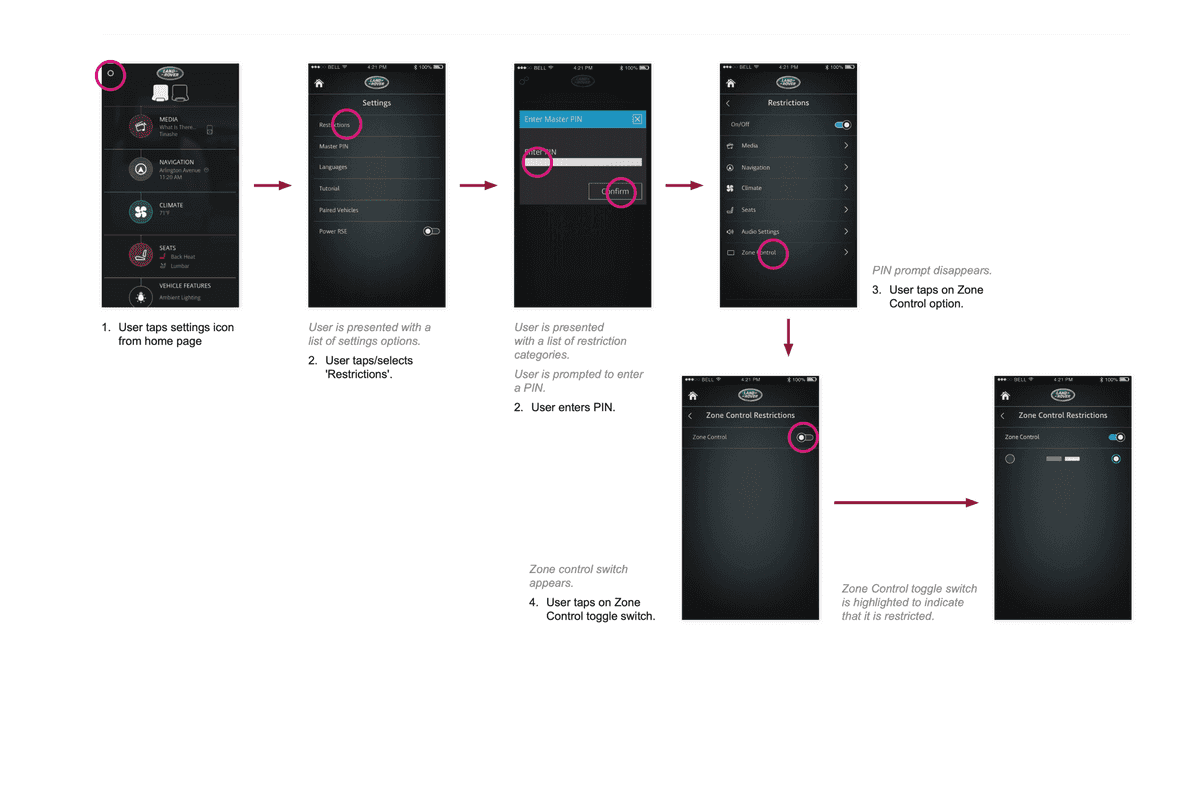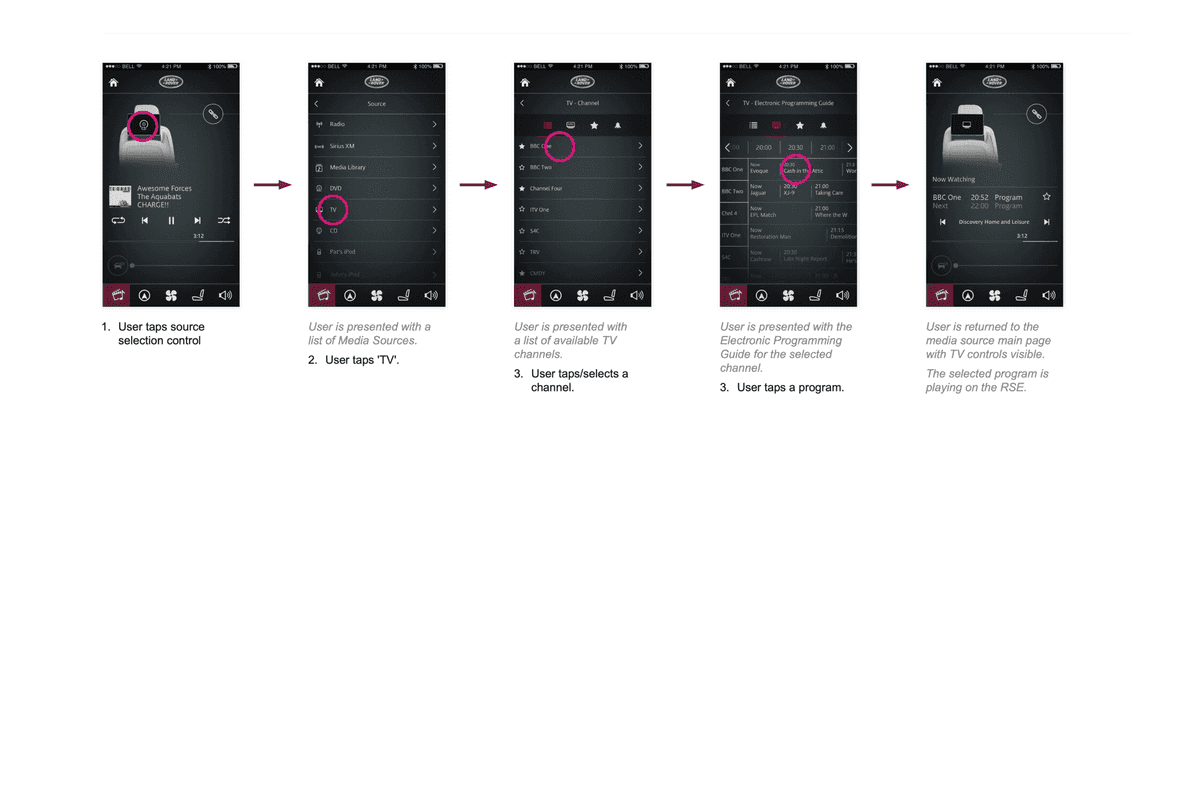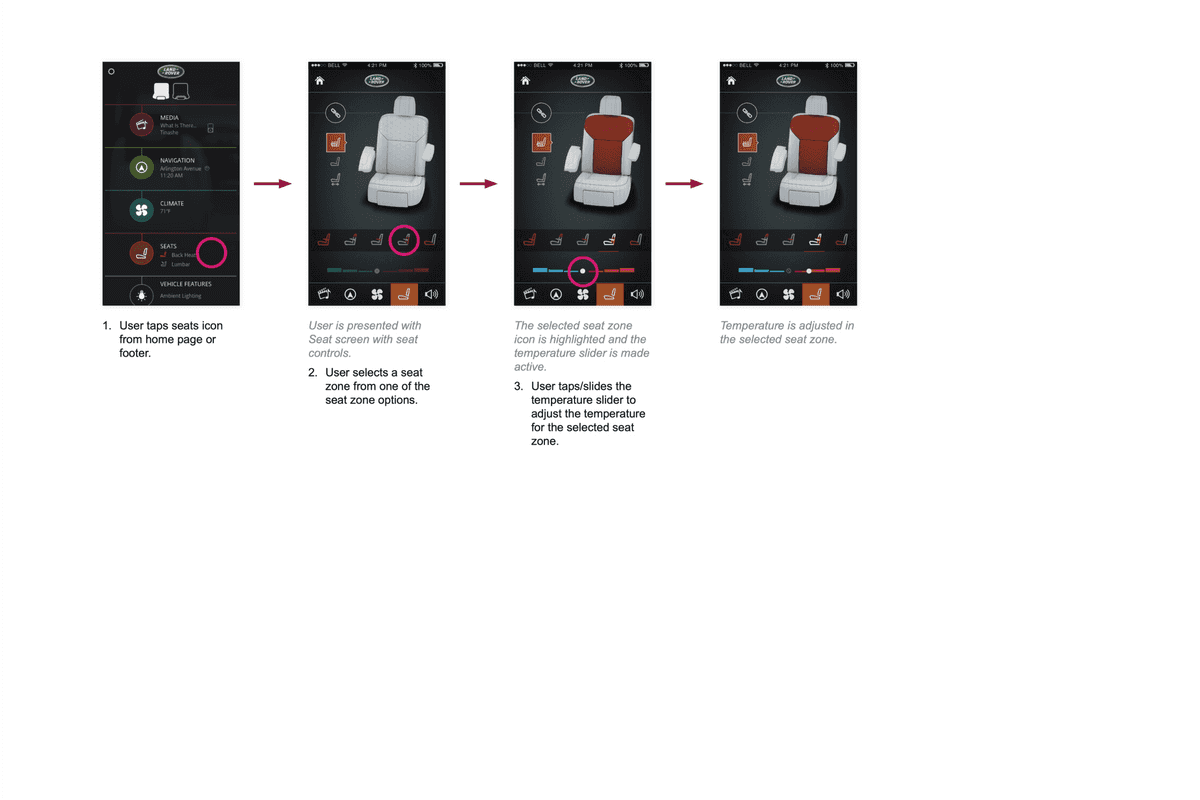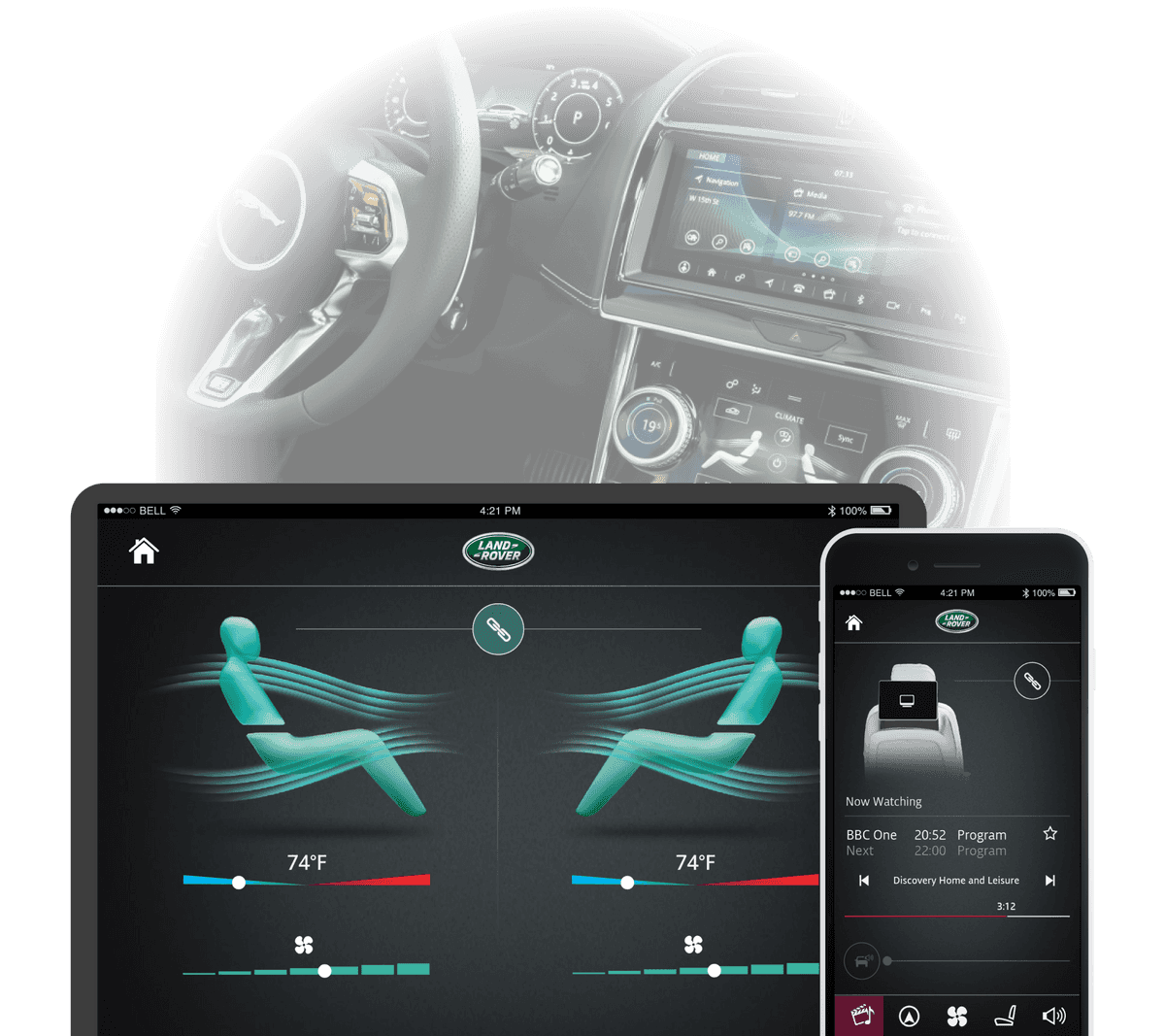Overview
Flexible control of in-car features across zones was important for customers and critical for road safety. This proof-of-concept prototype was used for user testing various pathways to some of the most-used infotainment features: Media, Climate, Seats, and Audio.
The prototype was fully-functional — built in Angular – and demonstrated interactions via passenger zone screens and connected mobile devices. I worked with the research, dev, and design teams iterating CSS, Javascript, graphic assets, and prototypes based on user reactions (and addressing the occasional bug).
My contributions included:
- Building out the framework templates
- Developing the style guide
- Implementing motion design with CSS and Javascript
- Implementing styling in CSS
- Generating the visual and media assets
- Documenting flows
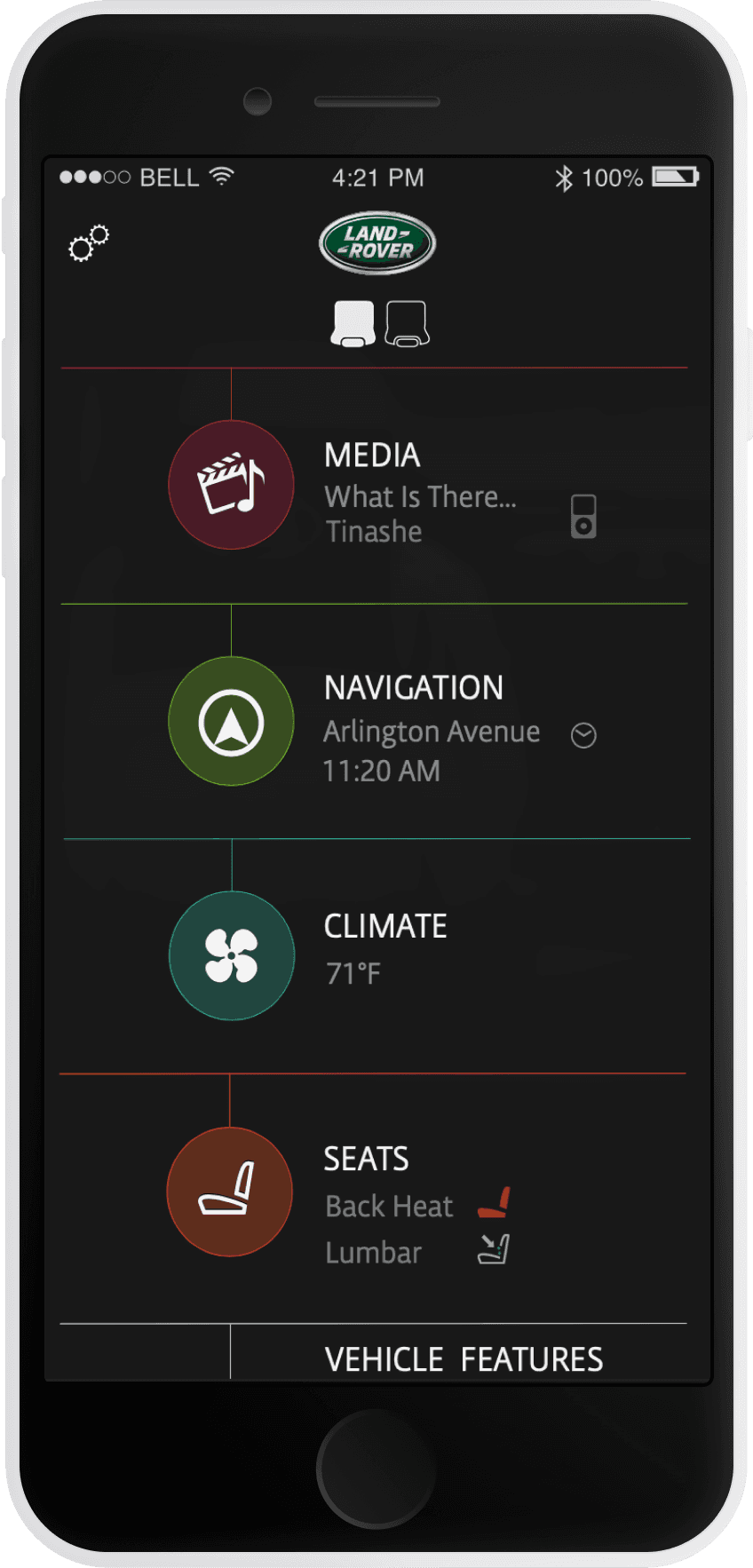
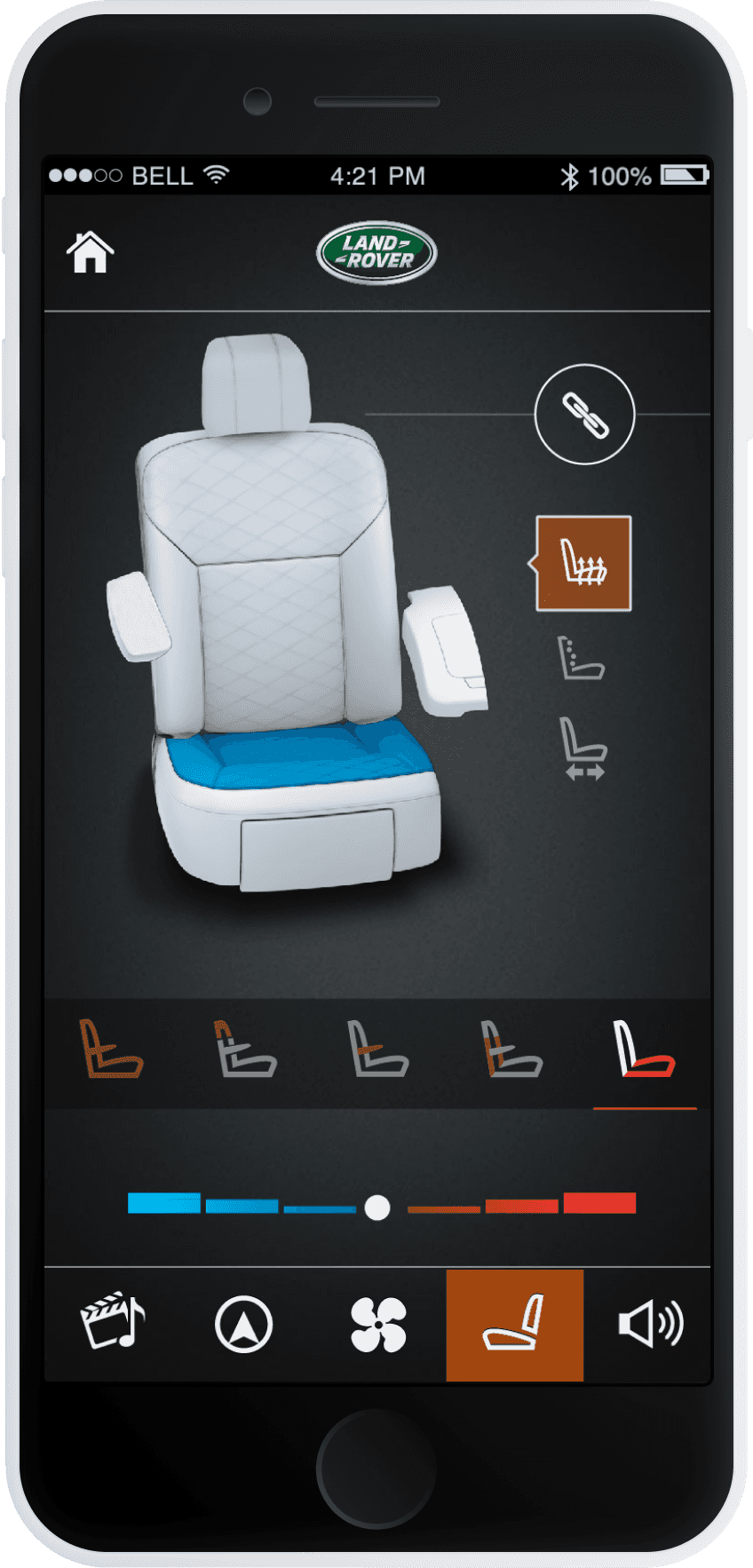
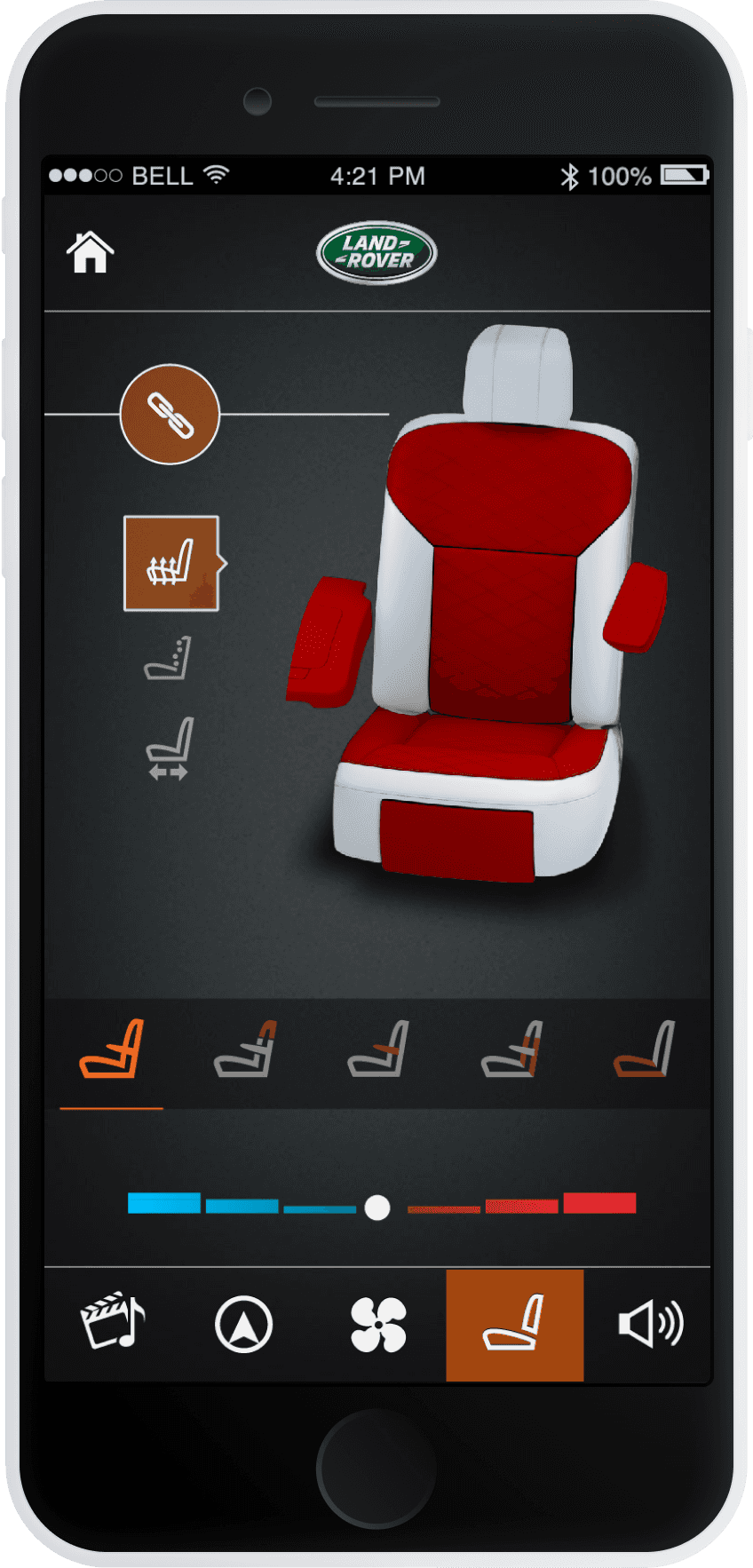
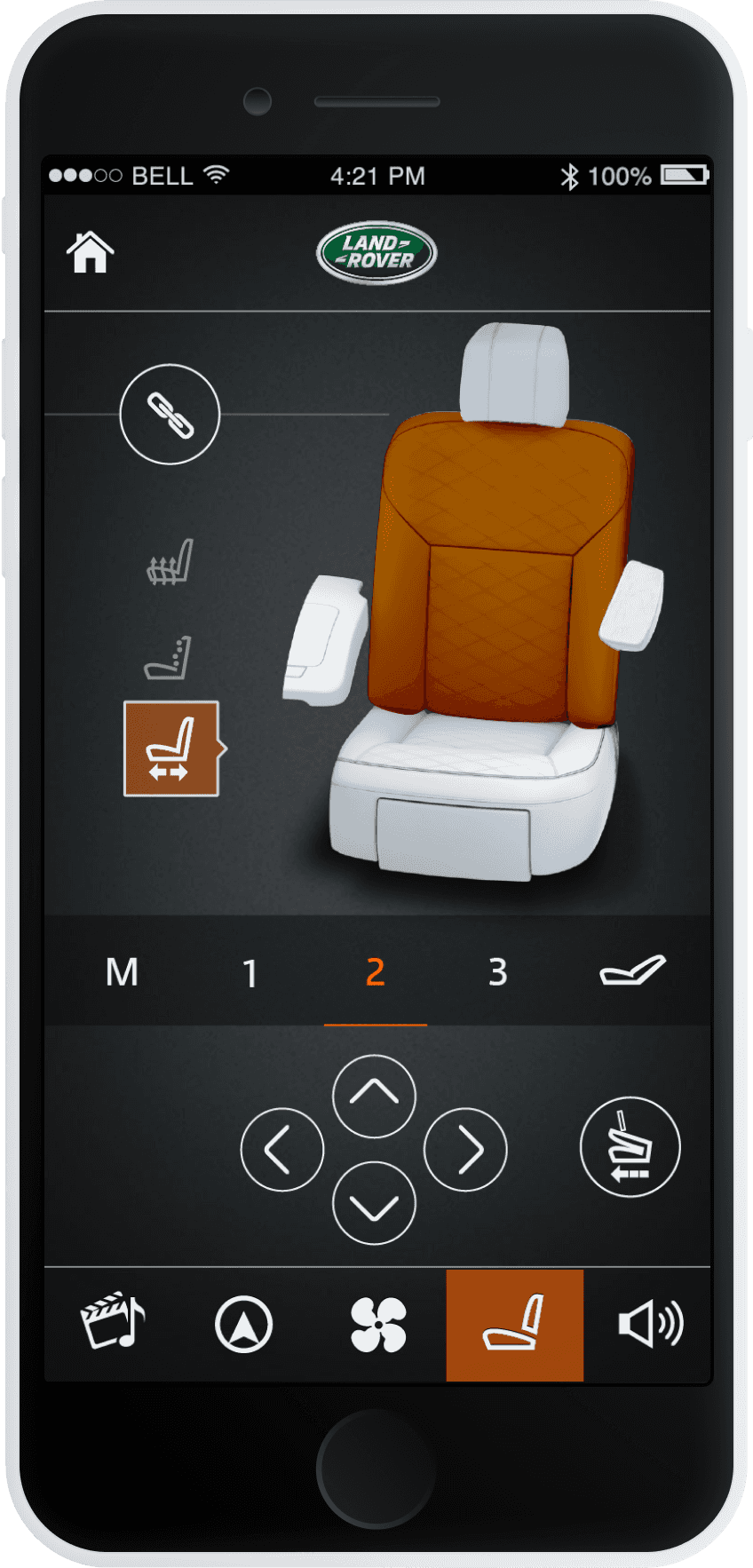
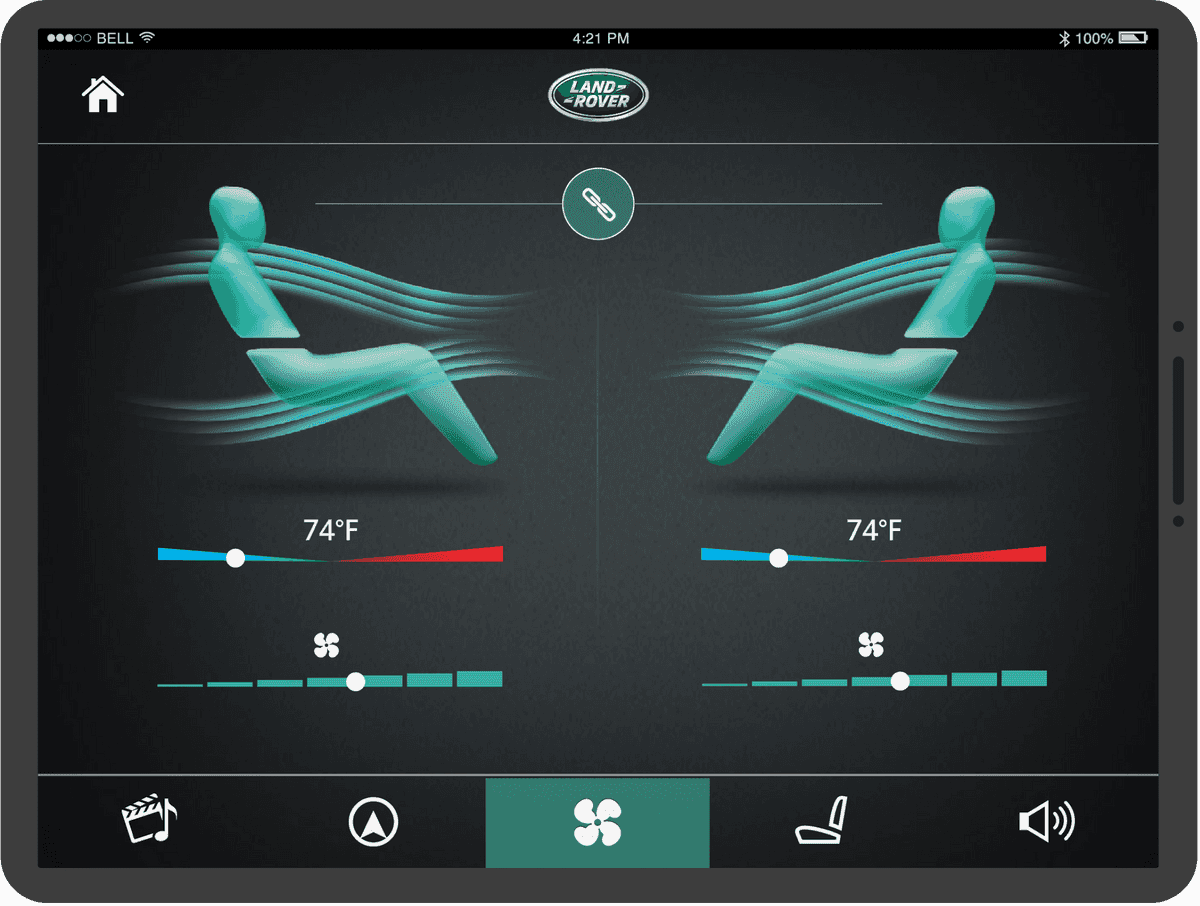
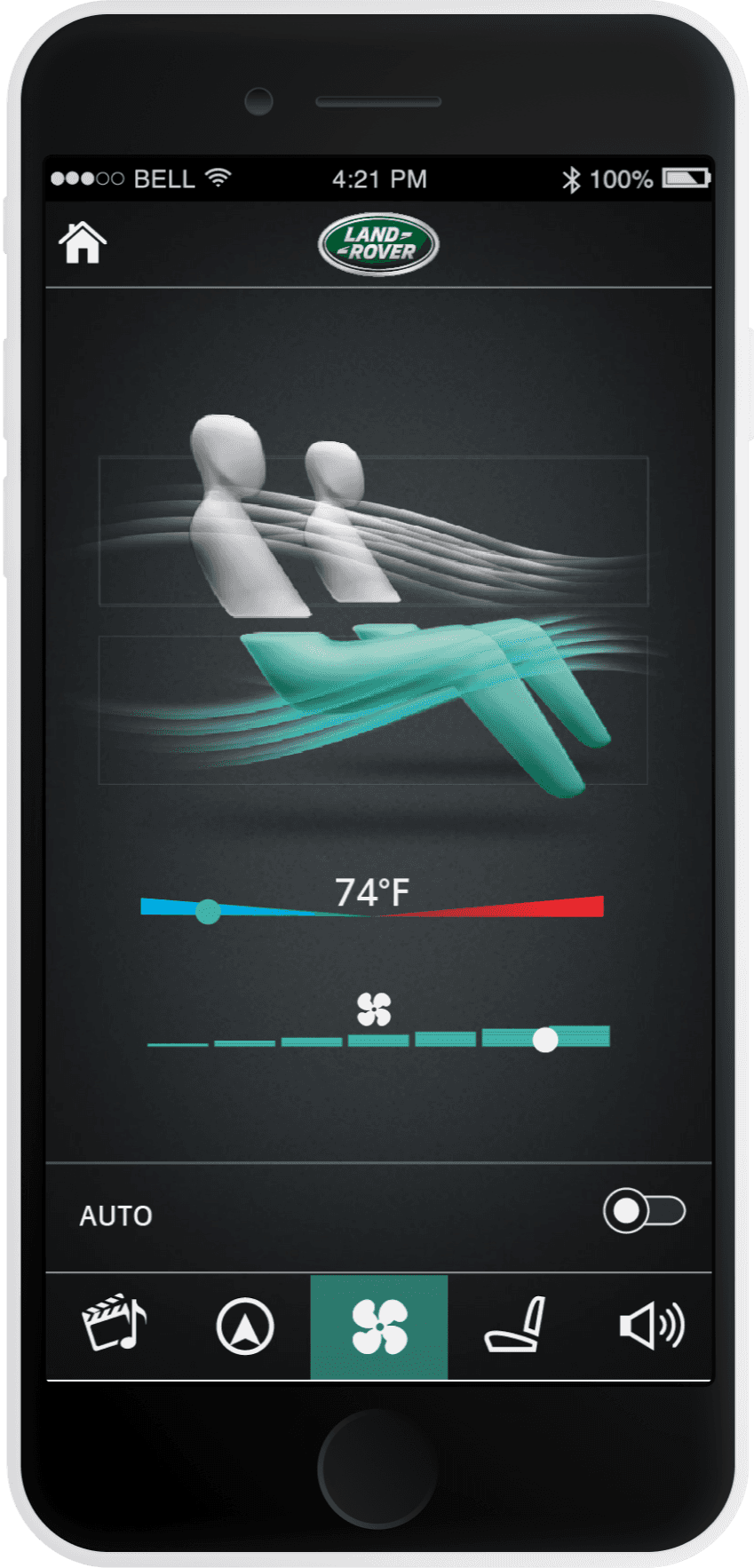
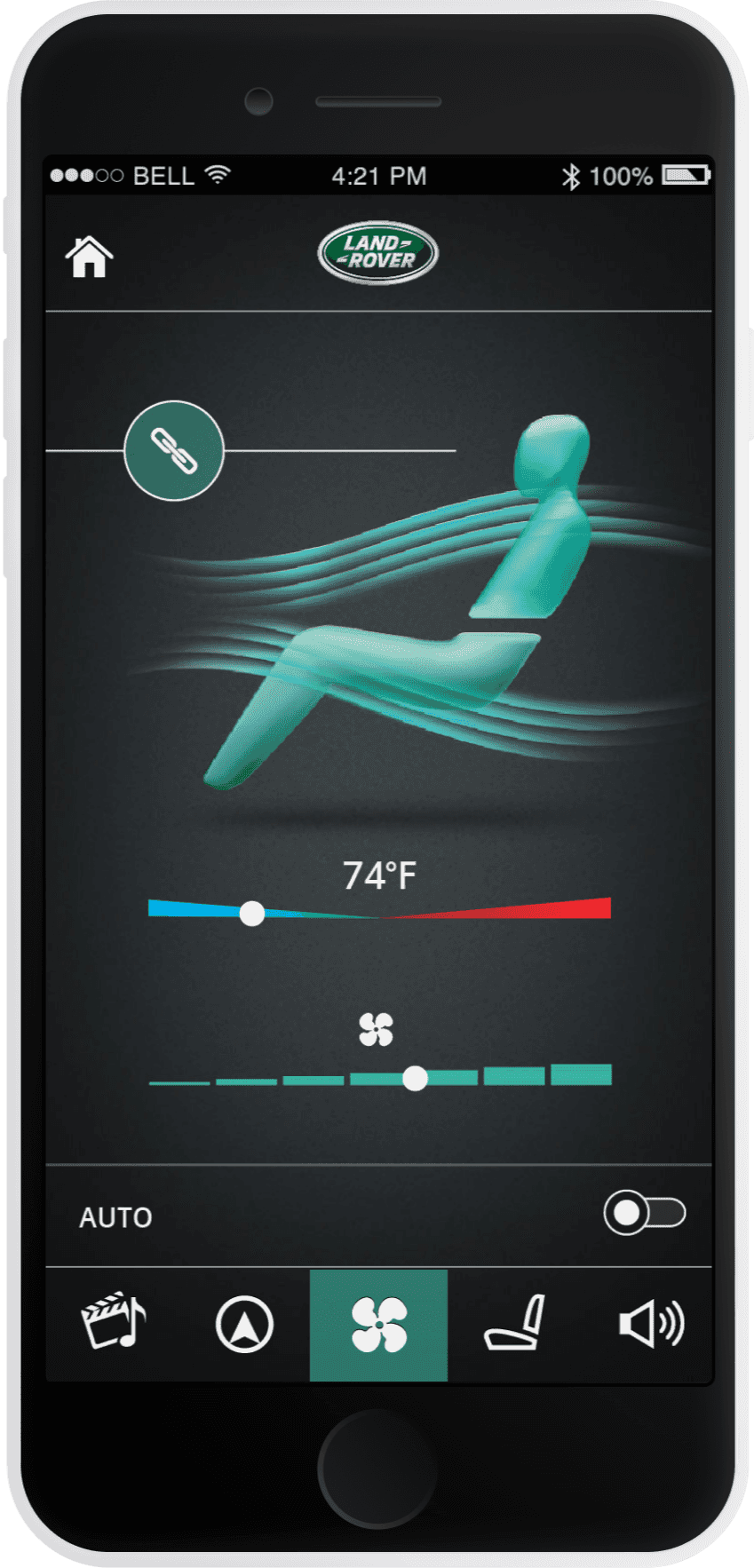
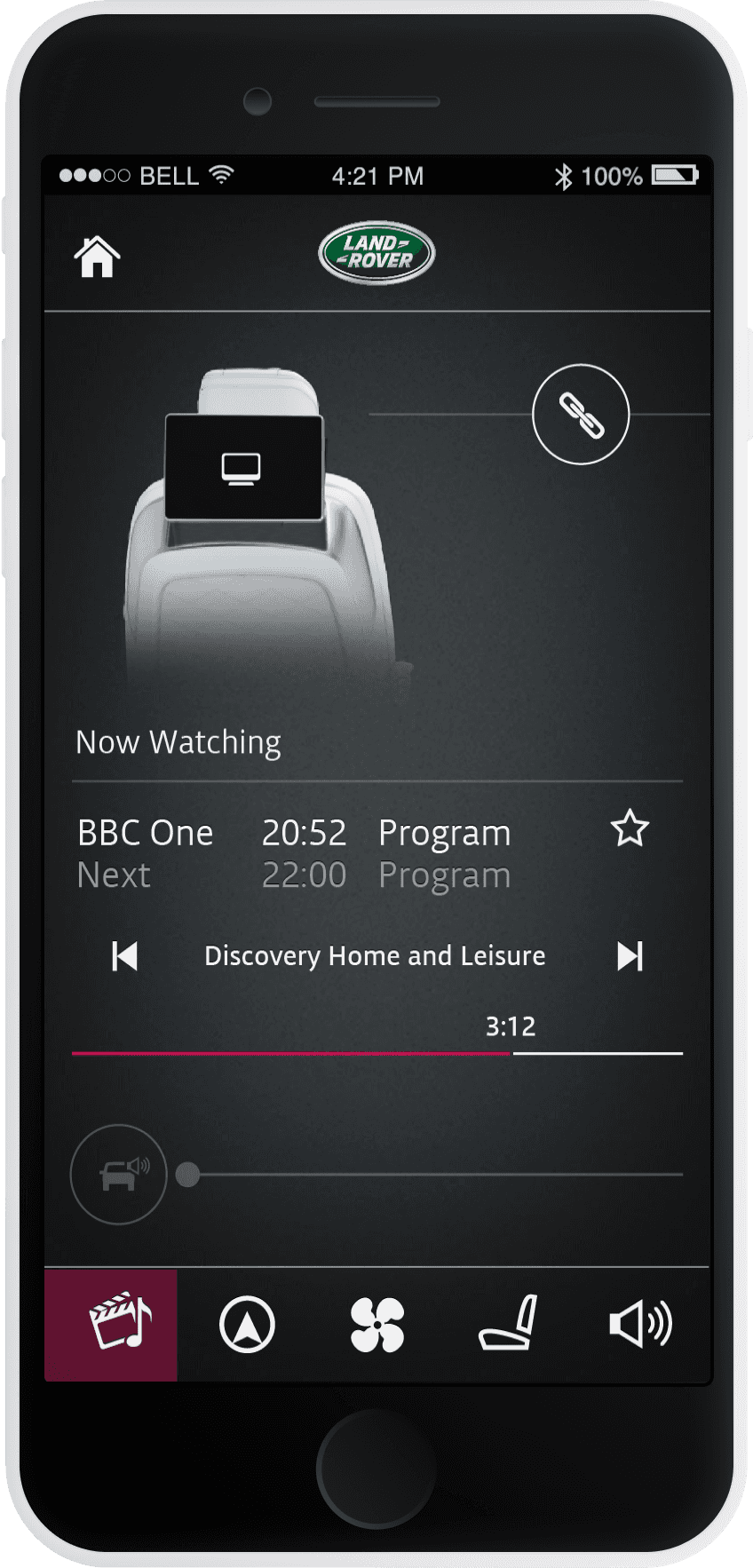
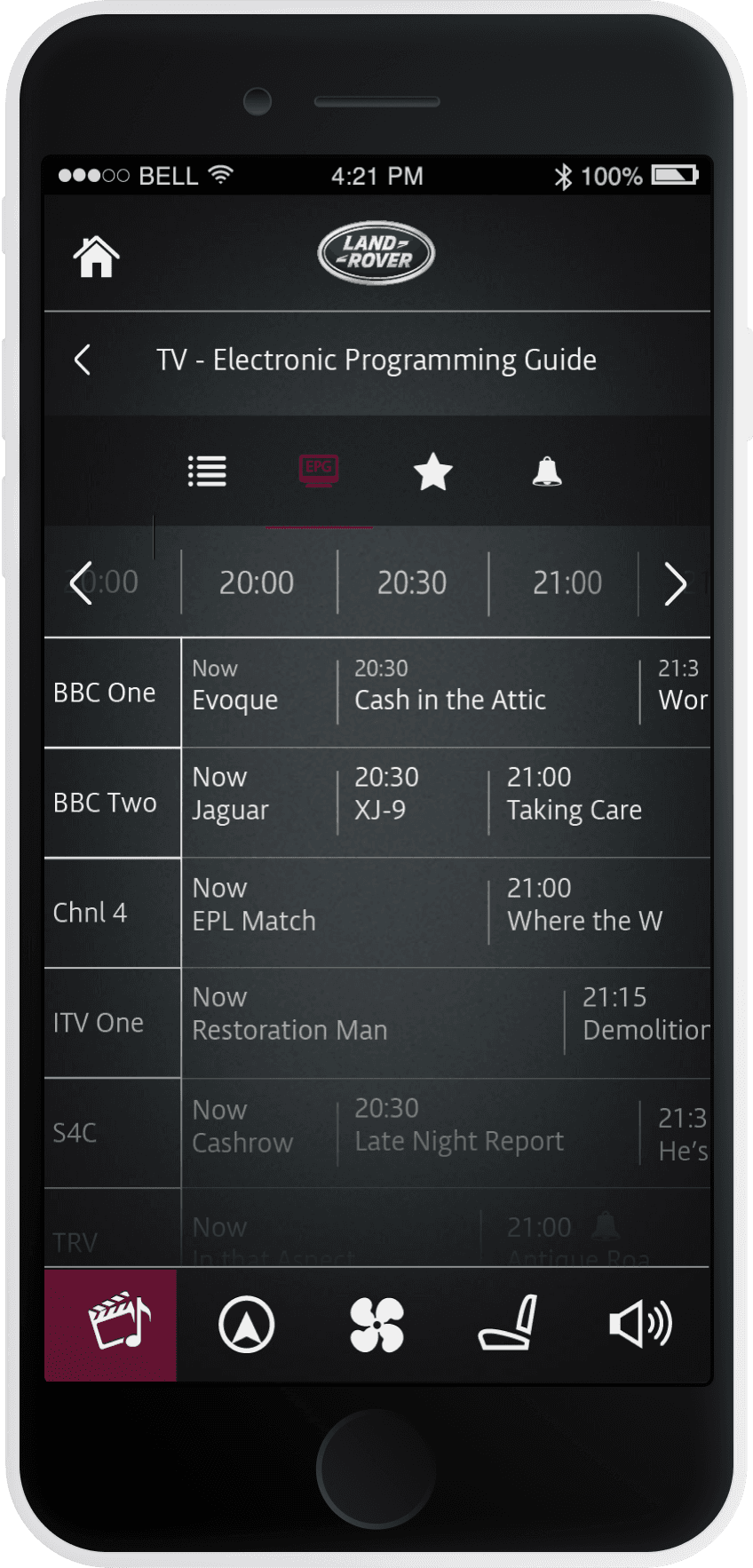
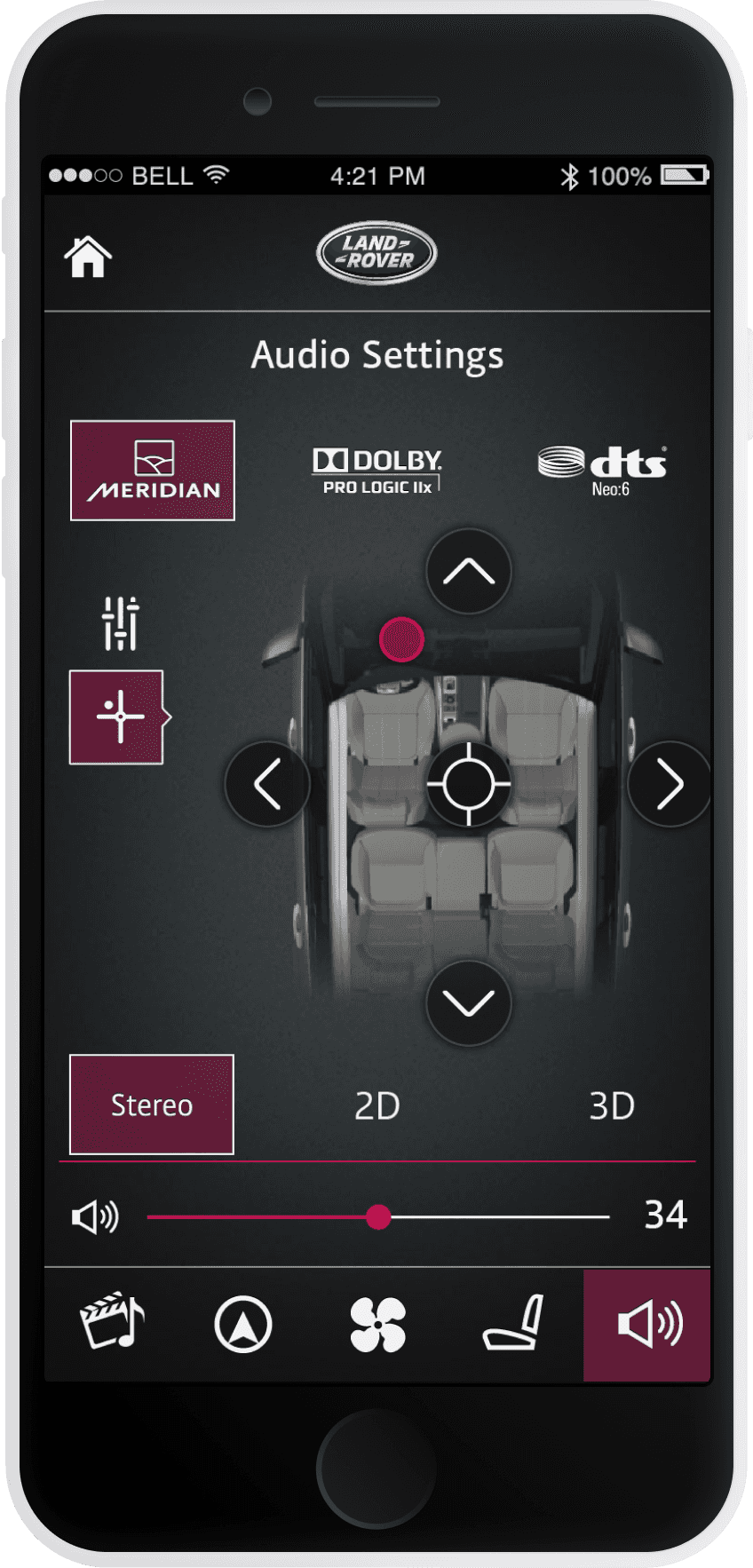
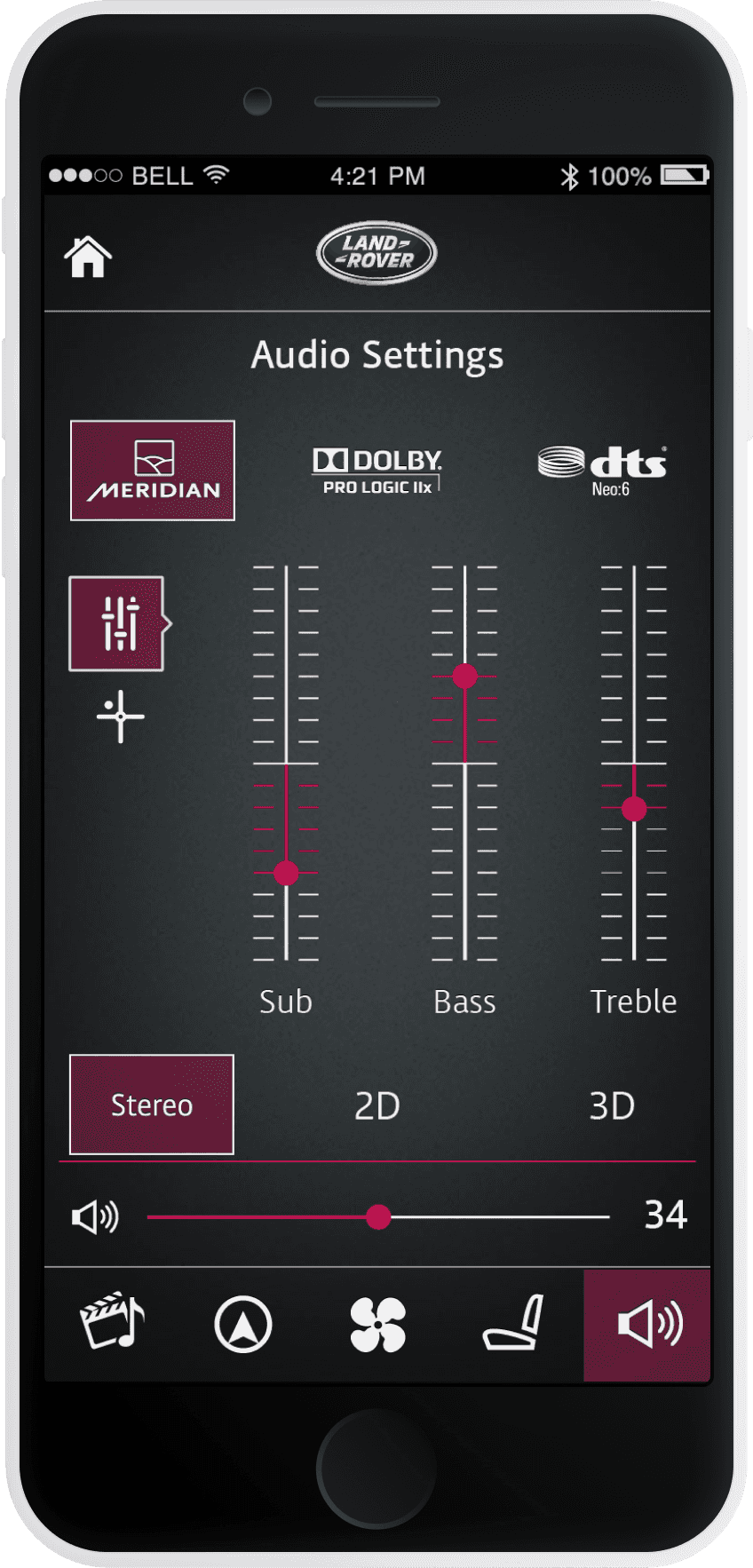
User Flows